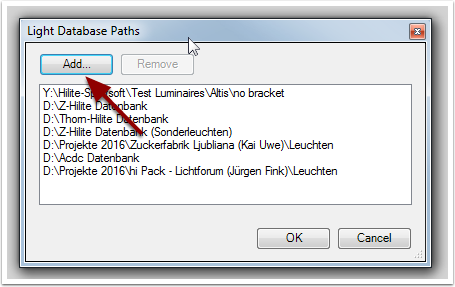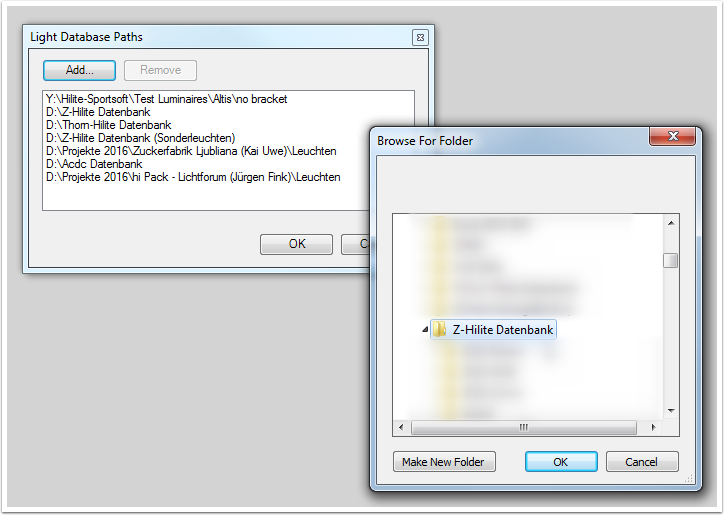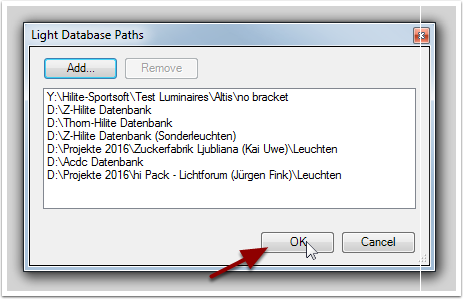Set LightDatabase Paths..
You can add luminaires to a hilite project by drag and drop ZPF files from the webpages or you can use an offline database with Luminaries.
The offline database is a number of folders (which can have subfolders) and XML files in them. Hilite is then parsing these folders and searching for XML files which holds all informations about the product and the light technical data (intensity maps).
You can add as many folders to the offline database as you want, which can come handy if you are working with special luminaries in a project. You simply can stare these luminaries as a subfolder in your project folder.
To add a folder to the database you only have to follow these steps:
Select file->Set LightDatabase Paths..
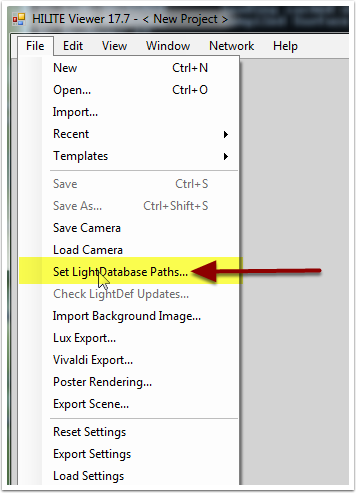
To select a new folder with a offline database click „Add..“