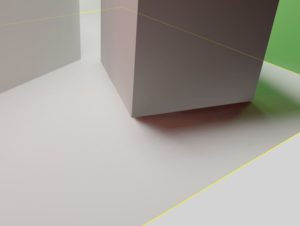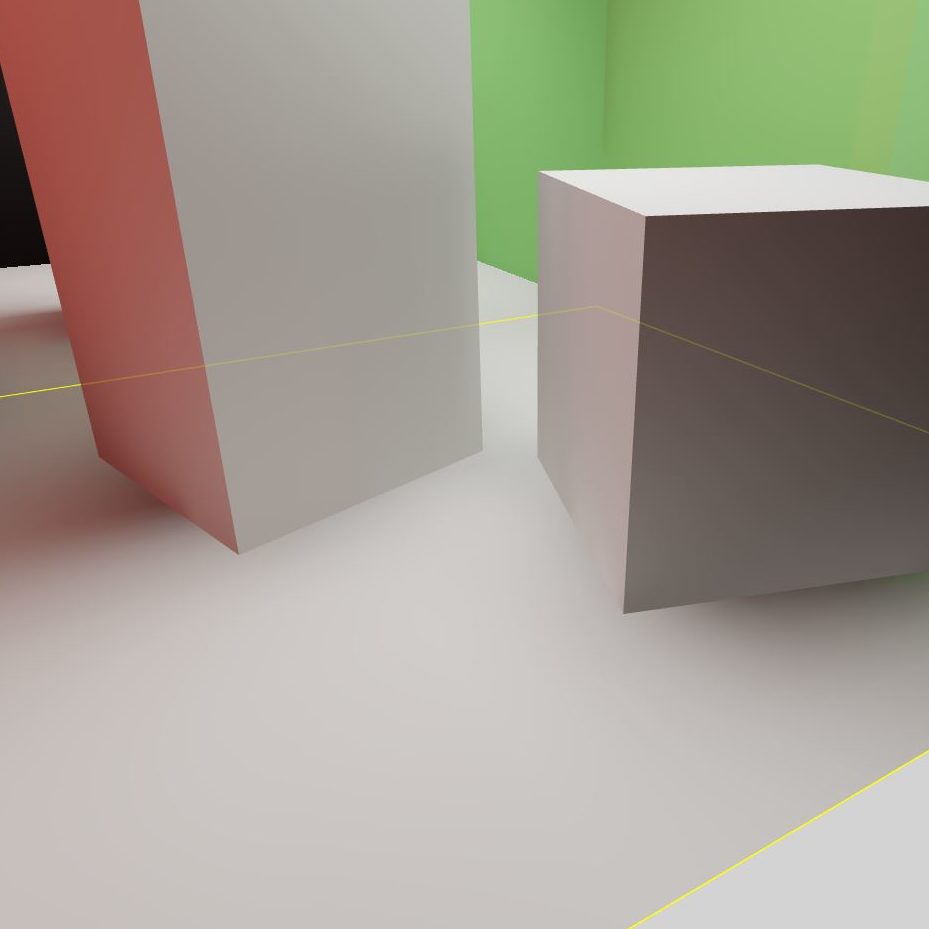Sometimes the shadow an object is cast on the floor or other objects looks wrong .. soft, blurry or even missing.
Hilite is storing the simulation results in intensity maps, which are basically bitmaps. One pixel is representing an area by default of 20mm x 20mm. This size will be changed dynamically from Hilite with the increase of complexity.
If you are using a lot of geometry in your project or your project is having a lot of square meters then one pixel of the intensity map may represents a much bigger area then expected.
You can’t change this behavior without increasing memory on your GPU, but you can select objects in hilite which have a higher priority and increase the pixeldensity of the intensity map.
Select the object and use the RMB. Now you can select Resolution and increase the resolution of the selected object.
Best practice is to also decrease the resolution on Objects which are less important to your scene.
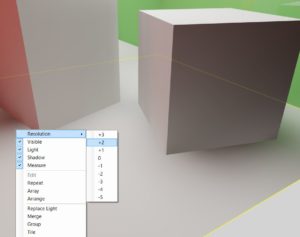
before/after