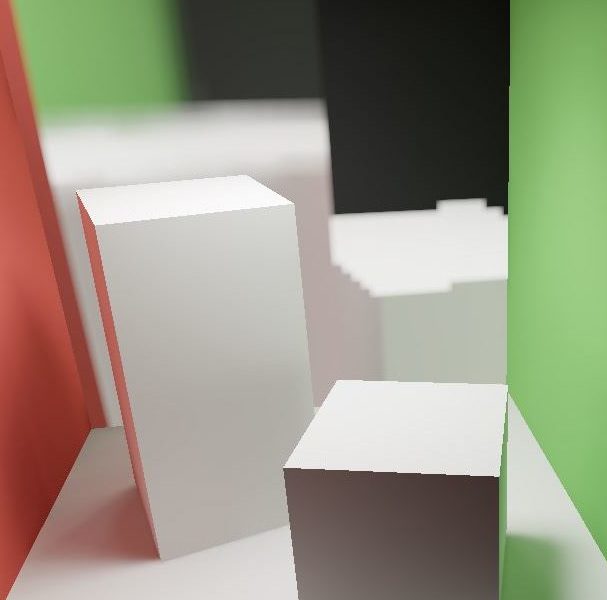Hilite doesn’t use raytracing for reflections. Hilite is using shader based reflections, like environment cube maps or flat mirror planes.
Flat mirrors can’t be handled like other reflective geometries, because the human eye does recognize mirrors and expect a perfect reflection. For this reason hilite is using flat reflection planes, which is a technology were the whole scene geometry is copied and mirrored behind the flat reflection plane.
This is an „expansive“ technology since it generated polygons which will be rendered. Hilite can make use of many flat mirror planes but automatically enables only a limited amount of flat mirrors (Default 2) at once. Hilite dynamically switches between the flat mirror planes depending on visibility and view angle ..all other flat mirror planes will be rendered with environment cube maps.
If you need more flat mirrors you can increase the number of flat mirrors to a maximum of 8.
Each Flat mirror decrease the frame rate.
Open the Setting Tab/Panel and find the Material Group. Here you can increase the Max. Plane value.
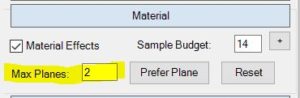
If you want to force hilite to use a specific mirror plane, then use the „Prefer Plane“ button and pick the plane in the viewport. After a short refresh of the viewport (just move the view a little bit) you will see the result.