If there are black objects in your viewport then make sure, that you have enabled reflections (material effects – F3).
If there are still some black objects without reflections, then try to increase the environment samples and the environment memory:
Select the „Setting“ tab/panel and then search the „Material“ group.
Click on the „+“ button.
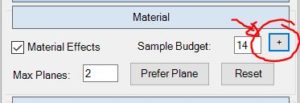
Now you can see all the possible parameters from the original research.
All reflecting objects uses reflection cube maps and since they are eating up GPU performance and using also GPU memory we decided to limit the usage.
If you have a powerfull GPU and enough GPU memory (2Gb+) and need to render more objects with reflection, then increase the Env. Samples and the Env. Memory.
Start with increasing Env. Samples to 500 and Env. Memory to 400MB.
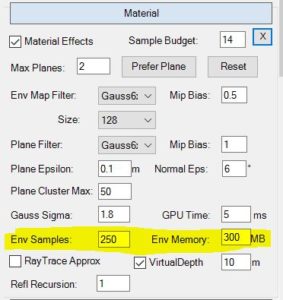
If you need much more Env. Samples then start decreasing the Size parameter (under the Env. Map Filter). This will decrease the resolution of the reflections but let you use much more Env. Samples. If you decrease from 128 to 64 you can have 4 times more Env. Samples using the same amount of memory.

